This is a small solution to a big problem. Content with great political import (I'm talking specifically about video in this post) tends to disappear over time. "The Internet never forgets" is a cute slogan, but when big tech aligns itself with the political class, and something politically embarrassing gets out there, over time it will slowly disappear. This is bad for the half of the population that doesn't consider itself leftist and has a very limited voice/reach online.
The Rageaholic had something to say about this yesterday morning:
This site can help. In a small way at first, but it's more than we had yesterday.
Video Stored Here
While we will never be a Youtube competitor, we have bandwidth and storage capacity to spare, so we might as well put it to use.
Right now you can log in, go to the media tab above, and upload video (currently limited to around 100MB per file) to this site. It'll reprocess it in the background, and from there it's available to be placed in threads to be viewed here, or shared elsewhere. By default anyone can view video stored here. Quality is something we can tweak, but to me it's reasonable right now. For instance:
Streamed right off of Youtube
Here's a video streamed from Youtube - just paste the link in the text and this site will recognize it and wrap it in media tags so it will play in-page, like so:
Streamed from Here
Here's the video streamed after local processing:
Quality looks pretty reasonable to me. The real value is that algorithm shifts to hide it or outright deletion like can happen on other services won't happen here, unless there's a court order.
How to do it.
That doesn't mean it's simple. Logged in users can test this by clicking Media at the top of the page, choosing to upload media, selecting a category (there's only the test right now - sorry) or creating an album, and uploading. The server will reprocess the page in the background, and will give you a BB code link at the bottom to insert here or on other sites once it's been converted. Pasting that BB Code will put this in the page:
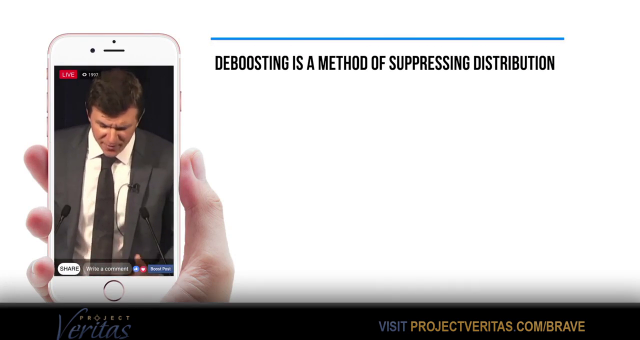
That's useful, but the link takes you to another page where the image can be played. If you want it to be played inline with the thread, as with the videos above, you'll need to right-click the video, copy its URL (which will end in .mp4), and paste it into the page. The software will do the rest.
Do save a copy of important stuff here, so we'll have it later.
The Rageaholic had something to say about this yesterday morning:
This site can help. In a small way at first, but it's more than we had yesterday.
Video Stored Here
While we will never be a Youtube competitor, we have bandwidth and storage capacity to spare, so we might as well put it to use.
Right now you can log in, go to the media tab above, and upload video (currently limited to around 100MB per file) to this site. It'll reprocess it in the background, and from there it's available to be placed in threads to be viewed here, or shared elsewhere. By default anyone can view video stored here. Quality is something we can tweak, but to me it's reasonable right now. For instance:
Streamed right off of Youtube
Here's a video streamed from Youtube - just paste the link in the text and this site will recognize it and wrap it in media tags so it will play in-page, like so:
Streamed from Here
Here's the video streamed after local processing:
Quality looks pretty reasonable to me. The real value is that algorithm shifts to hide it or outright deletion like can happen on other services won't happen here, unless there's a court order.
How to do it.
That doesn't mean it's simple. Logged in users can test this by clicking Media at the top of the page, choosing to upload media, selecting a category (there's only the test right now - sorry) or creating an album, and uploading. The server will reprocess the page in the background, and will give you a BB code link at the bottom to insert here or on other sites once it's been converted. Pasting that BB Code will put this in the page:
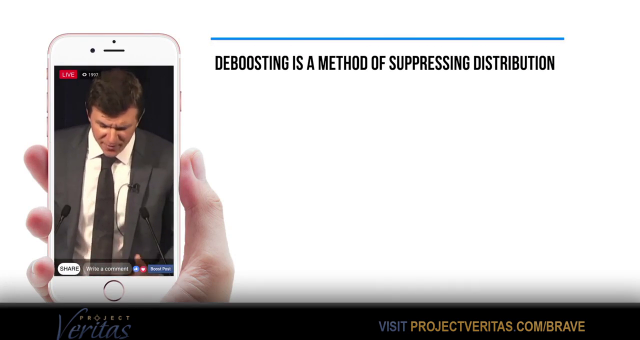
That's useful, but the link takes you to another page where the image can be played. If you want it to be played inline with the thread, as with the videos above, you'll need to right-click the video, copy its URL (which will end in .mp4), and paste it into the page. The software will do the rest.
Do save a copy of important stuff here, so we'll have it later.
Last edited:
